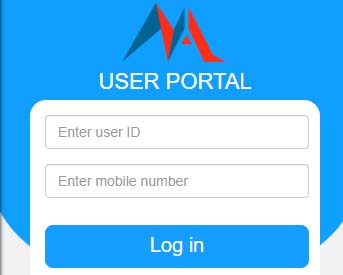বিকাশ দিয়ে বিল পে করুন
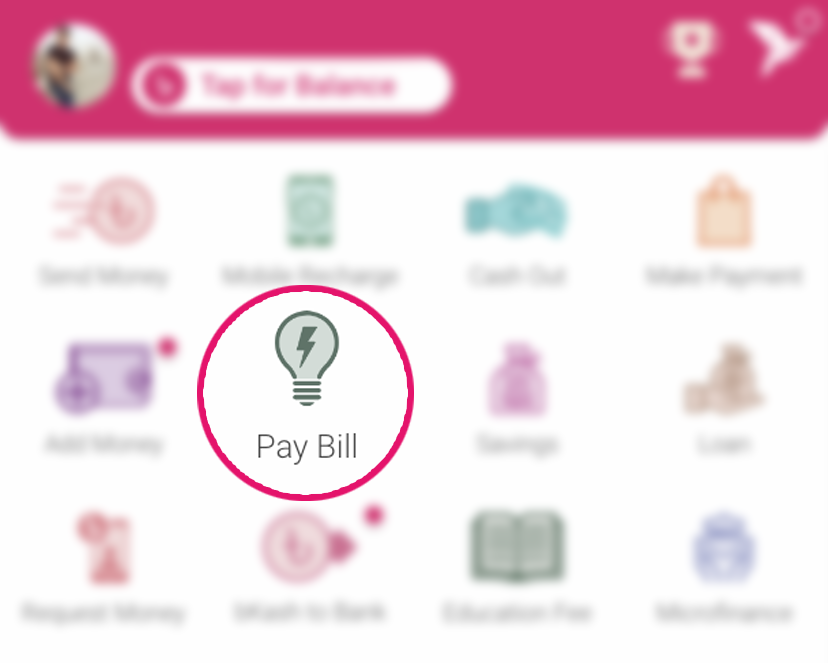
Pay Bill অপশন সিলেক্ট করুন
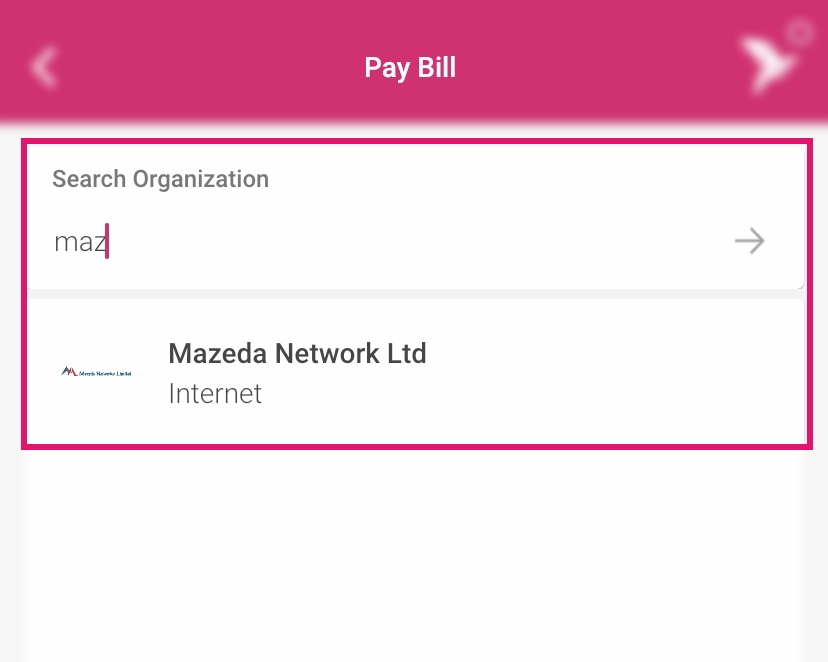
Mazeda Networks Ltd খুঁজুন এবং টেপ করুন
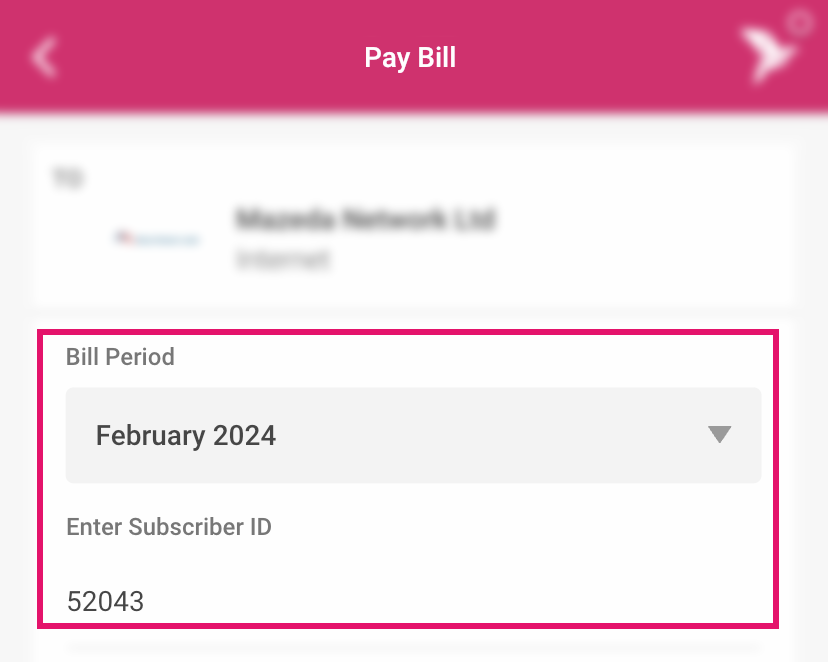
বর্তমান মাসটি সিলেক্ট করুন এবং Subscriber ID প্রবেশ করুন
সাবস্ক্রাইবার আইডি নেই? আমাদের কল করুন 09666 334455
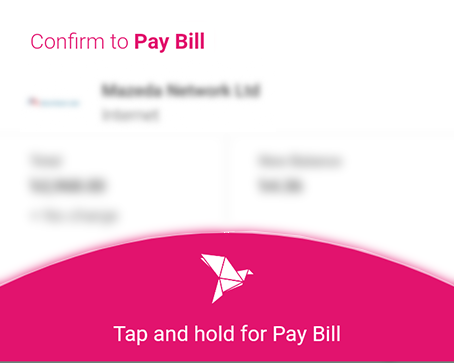
Tap and hold for Pay Bill এবং পেমেন্ট সম্পন্ন করুন।

নগদ দিয়ে বিল পে করুন
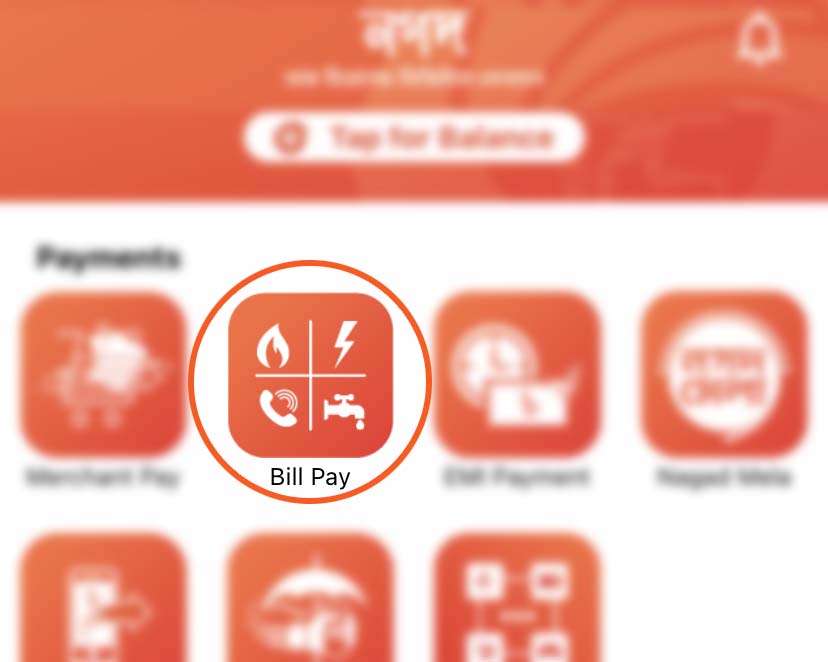
Bill Pay অপশনে প্রবেশ করুন
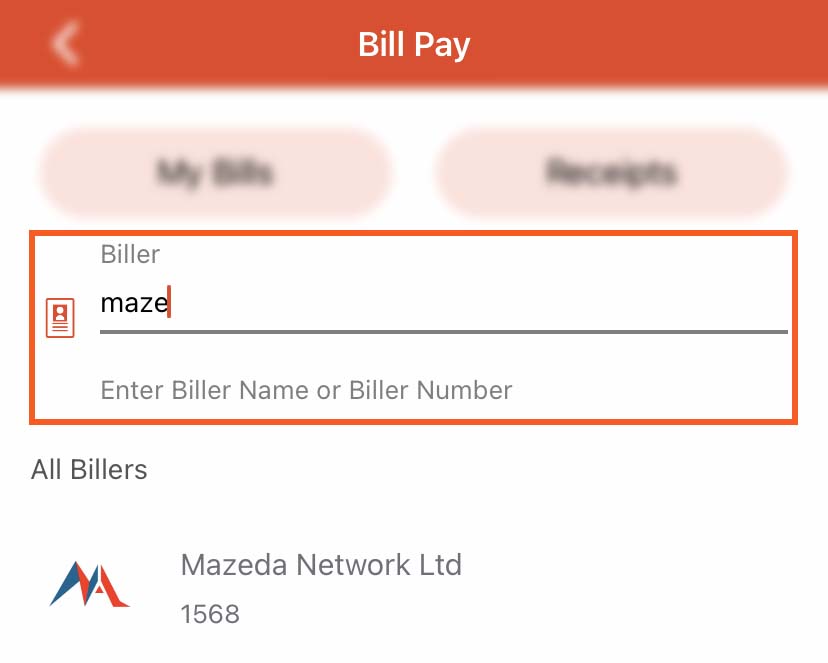
Mazeda Networks Ltd খুঁজুন এবং টেপ করুন
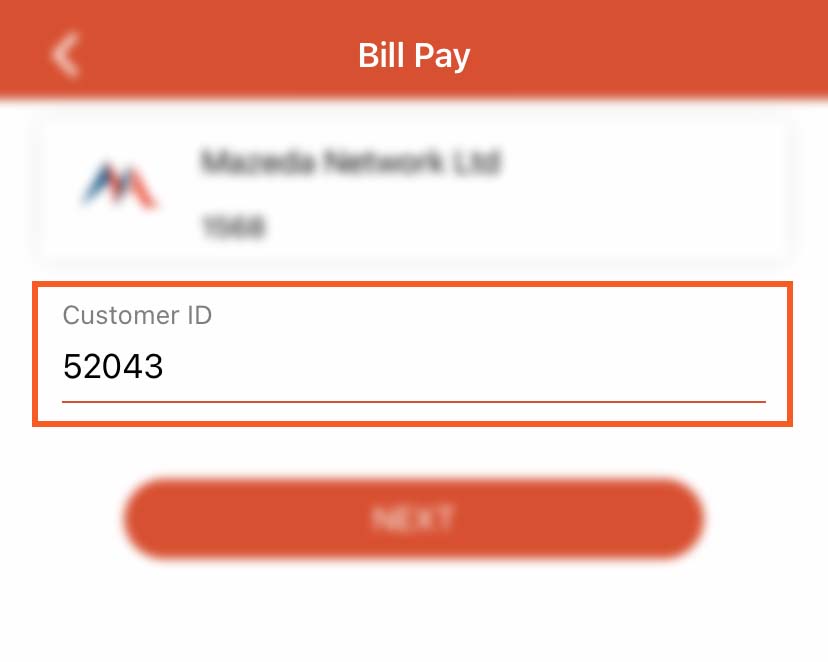
আপনার Customer ID প্রবেশ করে NEXT চাপুন
সাবস্ক্রাইবার আইডি নেই? আমাদের কল করুন 09666 334455
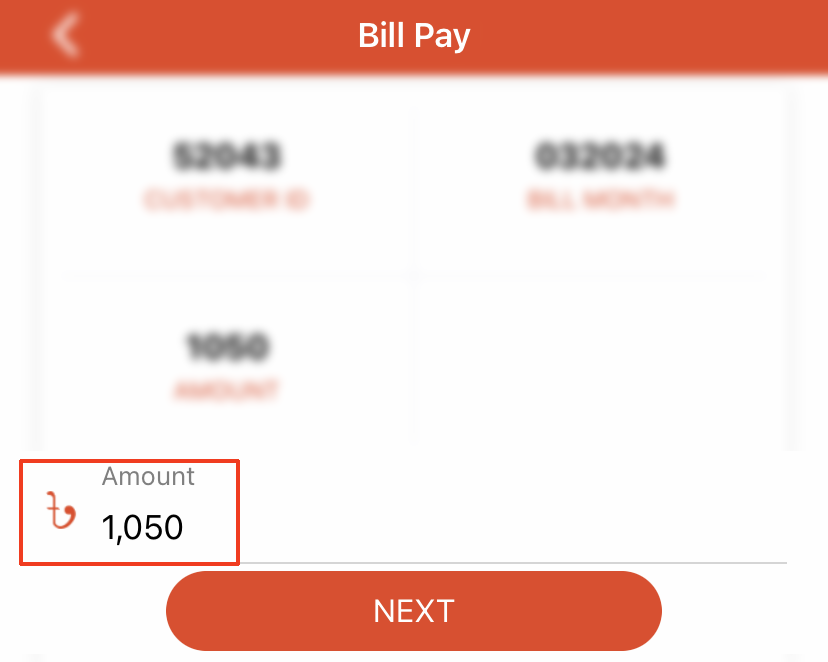
বিল পেমেন্ট সম্পন্ন করতে Bill Reference Name এ আপনার নাম লিখুন এবং NEXT চাপুন।

ভিসা, ডেবিট, ক্রেডিট কার্ড দিয়ে বিল পে করুন
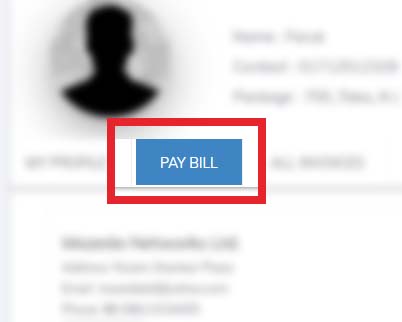
PAY BILL এ ক্লিক করুন

PAY NOW - SSL GATEWAY এ ক্লিক করুন
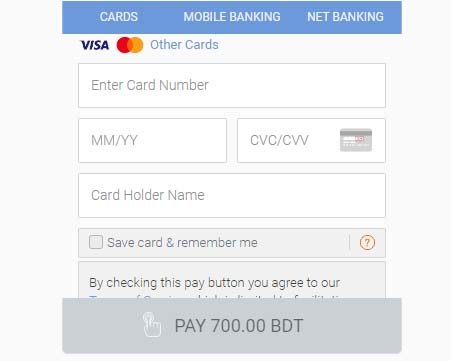
আপনার কার্ডের তথ্য দিন এবং ট্রানসেকশনটি সম্পন্ন করুন
অন্যান্য পেমেন্ট অপশন
Mazeda Networks-এ বিল পেমেন্ট সব ধরনের উপায়ে সম্ভব, কিন্তু এই পেমেন্ট পোর্টালগুলির জন্য, আপনাকে আমাদের অফিসে কল করতে হবে এবং আমাদের বিলিং টিমকে নিশ্চিত করতে হবে।